
Our Android App offers various practice tests, which will help you to clear the written test at RTO to get the driving license. It also has various educational courses that will be of immense help to new as well as experienced vehicle drivers.
How to Login?
To use the app authentication is necessary. After installation when app is launched first time, it will ask for login. Login will happen in a browser window. Click "OK" on the confirmation dialog as shown below.
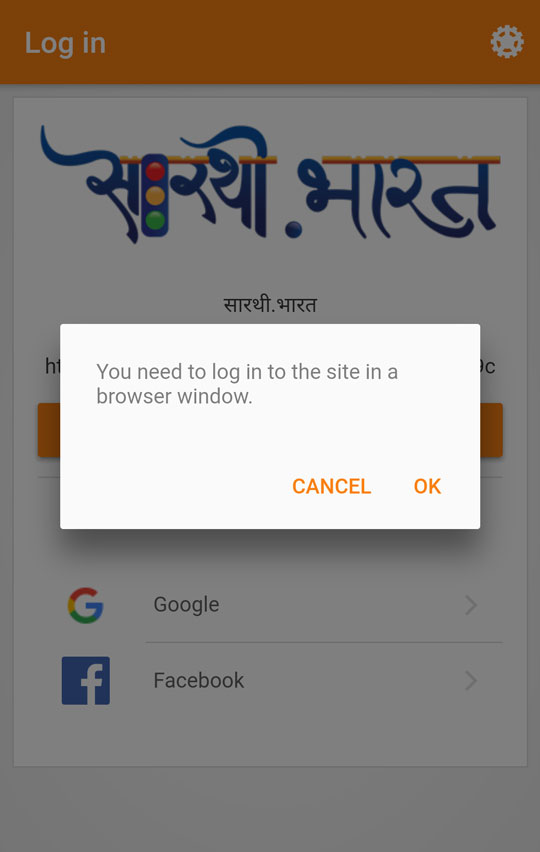
It will open login page in browser as shown in below screenshot. On the login page ignore the user name and password fields, instead click on either Google or Facebook for logging in. Then you can login using your Google or Facebook id.
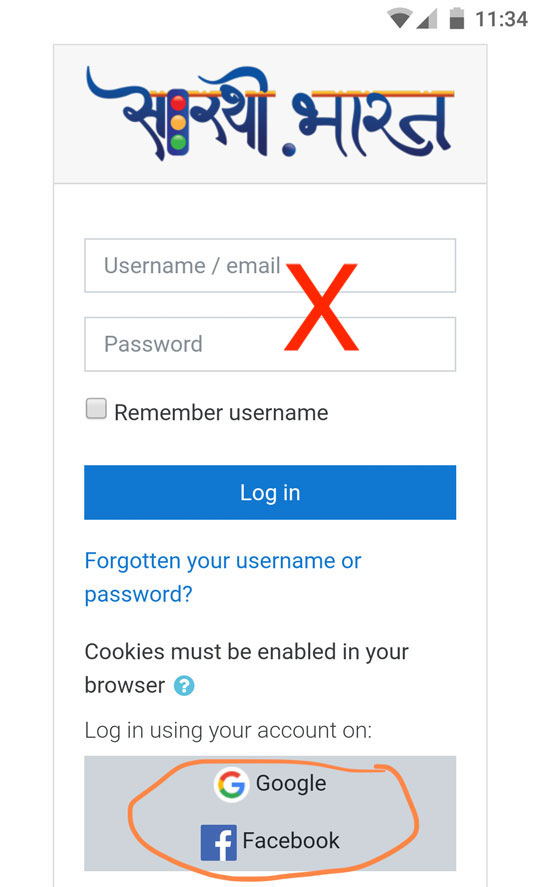
Once authenticated by Google or Facebook, Sarathi App will open again.
How to use the app?
After login the home page of the app looks as shown below. The best way to begin is click on "Course categories". After that you can select the language of choice to see the list of courses.
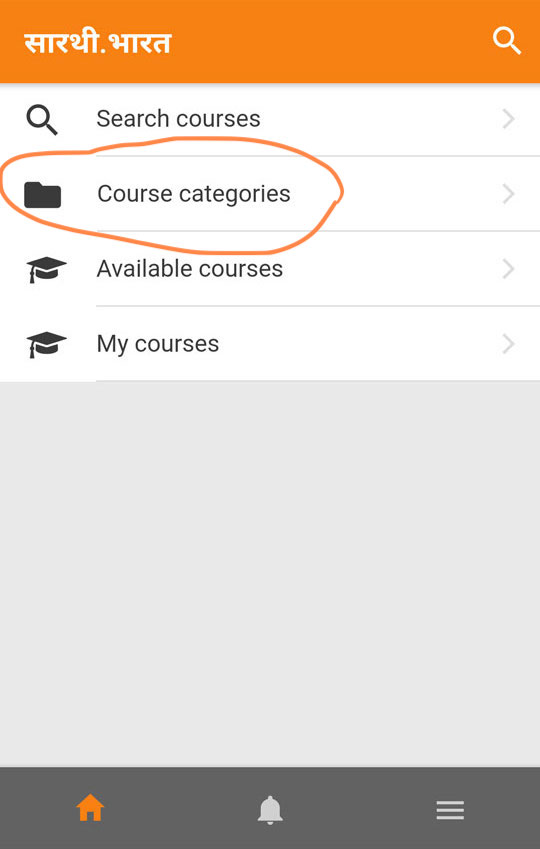
When you see the list of courses in any category, you will find a lock icon next to each course name as shown in below screenshot.
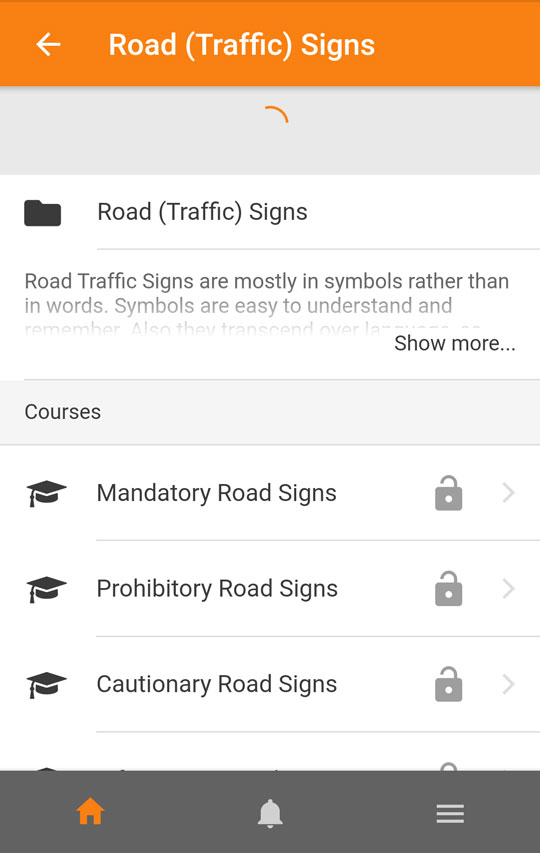
Try to remain on same screen and refresh it couple of times at the interval of 10-15 seconds. This is required for Auto Enrolling the user in all courses in the category. This enrollment happens only first time user visits a category. Once enrollment is done lock icon will be removed and you use the courses.
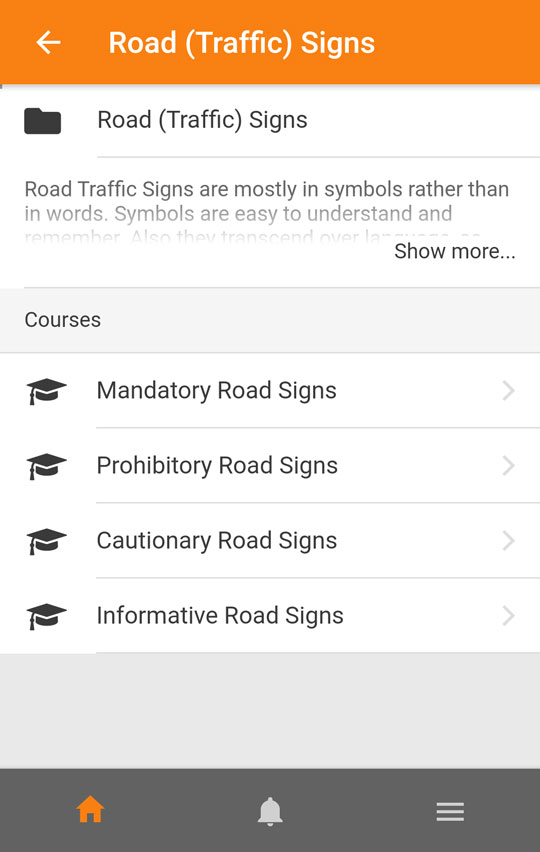
If you have any questions or face issues with the app, please send us a message here. We will be happy to help you.




