Do you ever wondered about who is the owner of the vehicle, which seems to be parked wrong way or left abandoned or driving dangerously? May be you want check the ownership history of the used vehicle that you plan to buy. You can find complete vehicle information, if you have number plate information.
Vehicle Registration information including it's current and past owner is available on Parivahan portal, which is open to public. Though some of the key vehicle information like Chassis Number and Engine Number is not fully available publicly. Chassis and Engine Number will be shown partially.
How To Search For Vehicle
Follow the steps mentioned below to find complete history of vehicle owner.
- Go to Vahan Search website of Parivahan.
- Fill vehicle registration number (do not use spaces or any other letter e.g. enter UP14EC1418) and the captcha (verification code) image value.
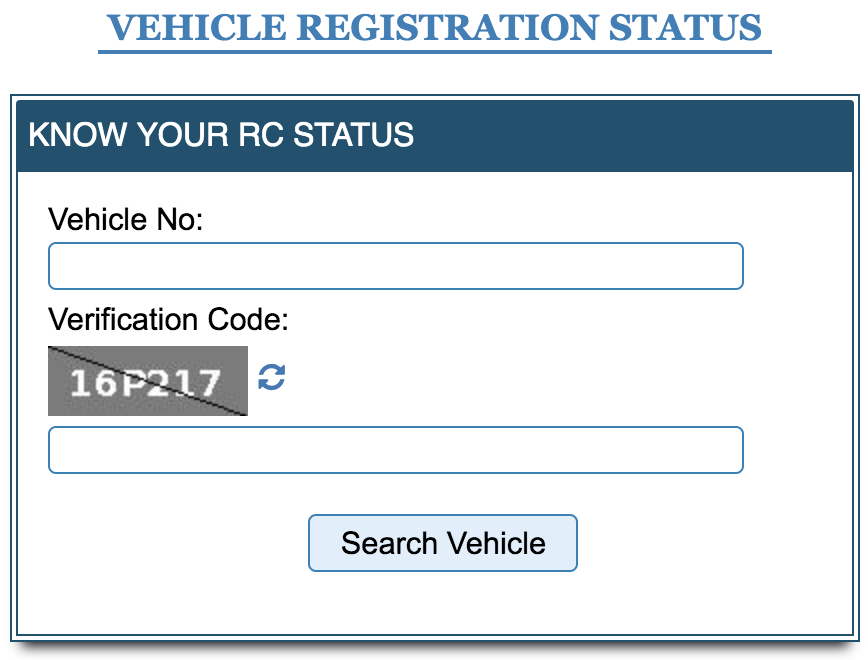
- Then click on Search Vehicle button.
- If Vehicle's number plate is correct and it is registered with RTO then vehicle information will be displayed as shown in below.
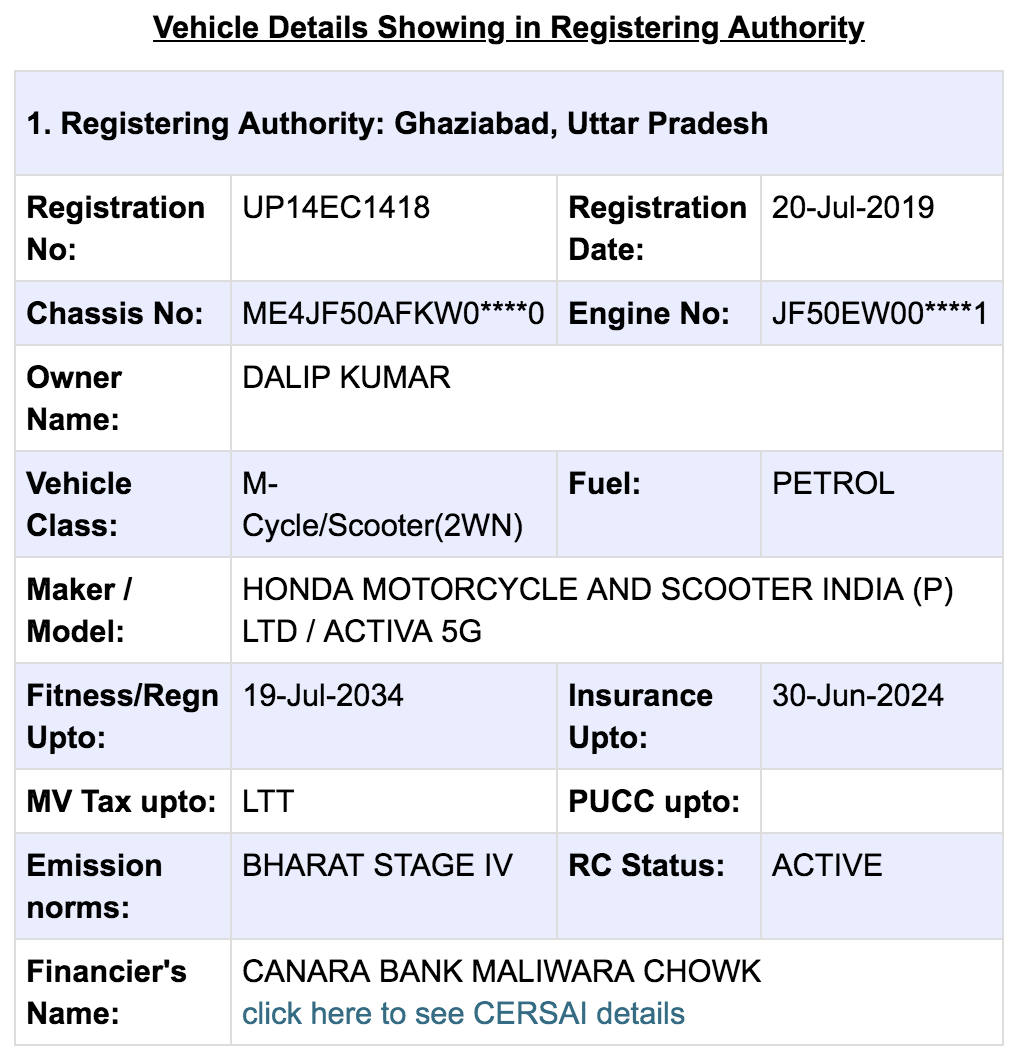
As you can see in the above vehicle information the Chassis and Engine number is shown partially. Last few characters of that information are masked.
If vehicle has any loan against it (hypothecated to a financial institution) then that information is provided. Vehicle's hypothecation details also can be looked-up from CERSAI by providing a nominal fee.



